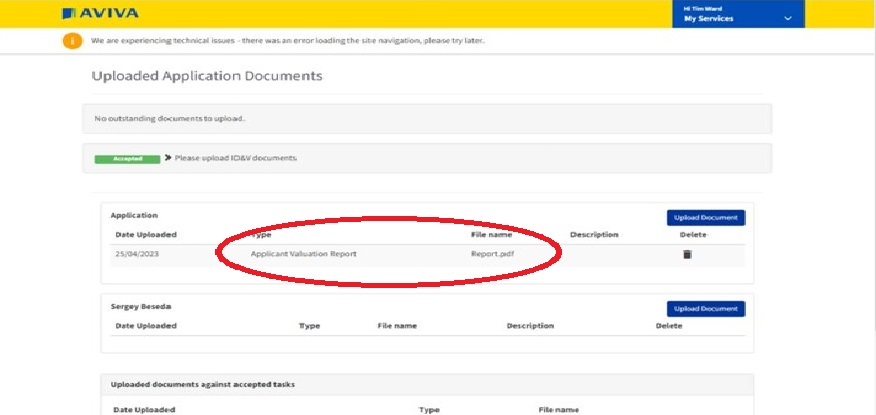How to keep track of new business valuations
Our system supports advisers by tracking equity release valuation reports from start to finish. You have 24/7 access to the information you need, anytime, anywhere. So you don’t need to call us to ask for this information.
Can you help me keep track of new business valuations?
Yes. We can help you do this online. You can:
- Keep track of when a valuation was requested
- See when a valuation has been booked
- See when a valuation report has been received
- See the property value confirmed by the surveyor
- View the completed valuation report
Where do I start?
In the Aviva Adviser website follow these four steps:
- Log in with your Online Account Number and password
- Go to the Equity Release tab
- Click on the ‘View equity release applications’ box. You will see all of your Equity Release quote and applications. Find the application you want to track and click on it
- You’ll see the application dashboard for this case
Where can I find it on the screen?
Here it is:
What’s next?
You’ll see a dashboard with all of your clients’ cases. Column labelled, ‘Stage’ will describe the current stage of each case. Here it is:

What do the entries under ‘Stage’ mean?
- Legals Instructed - we have issued the offer and instructed our solicitors
- Legals Received - solicitors have confirmed the completion date to us and the case is waiting to complete
There are many other stages through the new business initial borrowing application from submission through to completion. For a full explanation of tracking cases, please see our short guide ‘How to track applications’ here.
How can I find out more about the valuation?
Click on your client’s case . Scroll down the screen to the Valuation section, like so:
Within the Valuation section, you’ll see the following:
- Track valuation: this section shows a summary of the valuation activity for example allocated to a panel firm, booked, instruction sent to a panel firm, the firm is trying to book a surveyor, the instruction is on hold, the instruction has been cancelled or the valuation is completed.
- Requested date: when the valuation was requested
- Received date: when we received the completed valuation report
- Valuation amount: the valuation of the property following the surveyor’s assessment. This is the valuation prior to underwriting and is subject to change
- After works valuation amount: this is the property value following any work done to the property such as essential repairs identified by the surveyor. This is the property value that we will base our lending on
Some of these dates may be blank until the task has been completed, for example received date and valuation amount will only show information when the valuation report has been returned.
The Section Status will show as INCOMPLETE until the valuation report is returned and all valuation information is shown within this valuation section. It is at this point that the Section Status shows COMPLETE.
Where can I find the valuation report?
Once the valuation is completed, the valuation report can be viewed by clicking on Upload Supporting Documentation, which is just above the Valuation section on the Application dashboard, under actions:
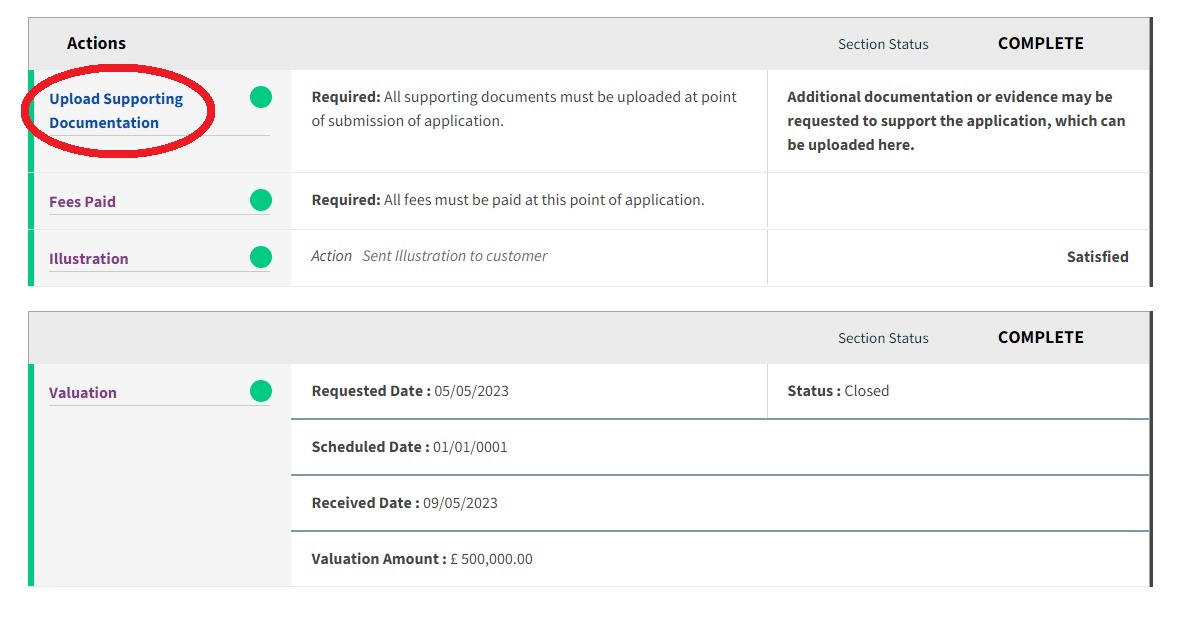
Here you’ll find the uploaded valuation report Click on it and save the pdf to your own drive. This is how it looks: